PeaZip 8.2.0 File Archiver may keep extracted files when errors are encountered - Ghacks Technology News
PeaZip 8.2.0 is a new version of the cross-platform file archiver. PeaZip is available for Windows and Linux, and it has become my go-to application for archive related tasks after the Bandizip fiasco.
The new version of PeaZip is available as a portable version and as an installer. The program supports a wide range of archive formats that it has full support for, and formats that it can read and extract, but not create.
The installation of PeaZip 8.2.0 on Windows may throw a SmartScreen error; this is not because it is unsafe to use, but a new program with too little data. A quick verification on Virustotal showed no detections by the 67 antivirus engines.
Installation provides a few options, even if PeaZip is already installed. Options include enabling or disabling system integration, including context menu options.
PeaZip is ready for use immediately after installation or upgrade.
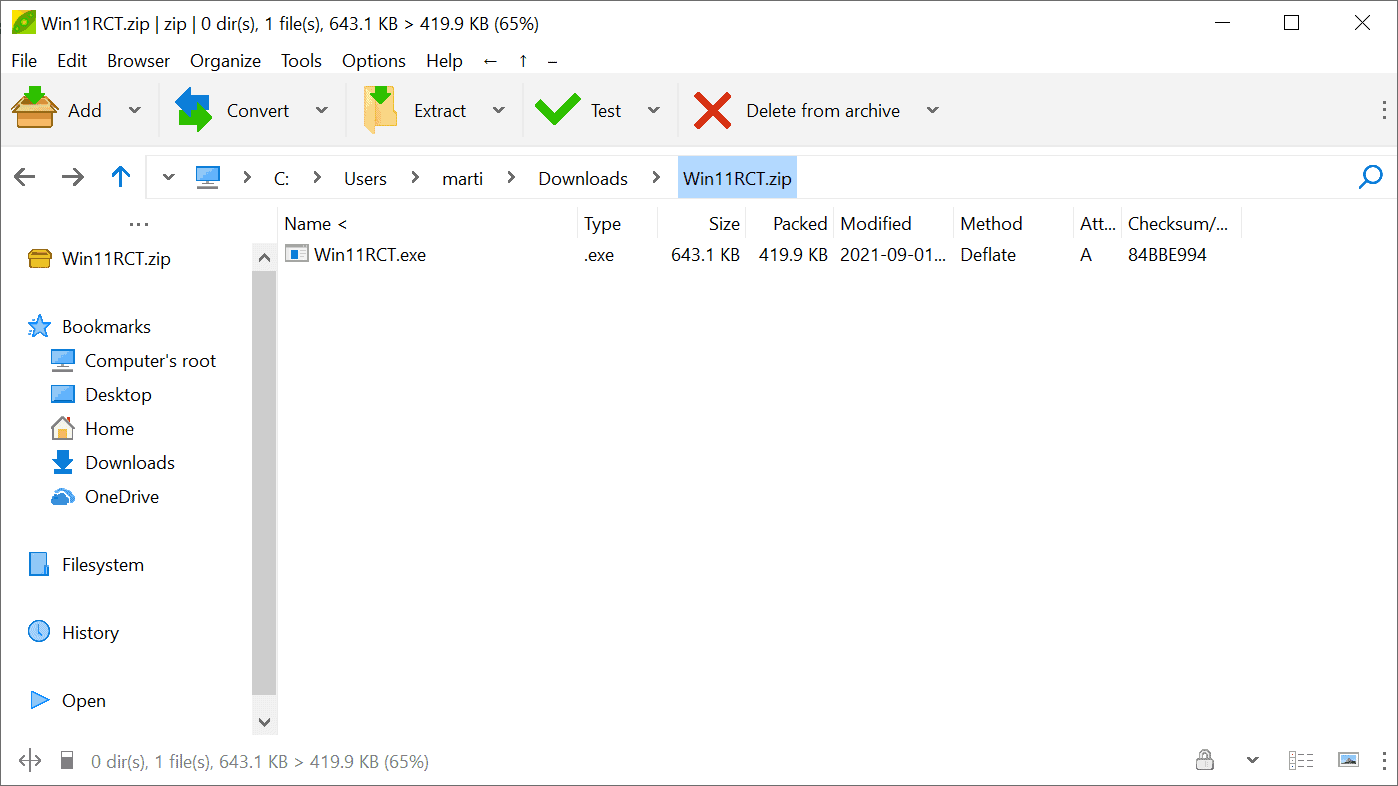
The official changelog lists a few changes in the new release. The big change in the new release is that PeaZip may now keep extracted files if it encounters errors during extraction. Users may access the extracted files in this case, even if the extraction process itself is terminated because of encountered errors. The developer notes that working with spanned archives, those spanning over a number of files, was improved in the new PeaZip release as well.
PeaZip's archive manager displays additional information in the interface when you run it (you may also bypass it by extracting directly). New information includes the compression and encryption method, modified, created, and accessed timestamps for each file, and the number of items that are in each folder inside the archive.
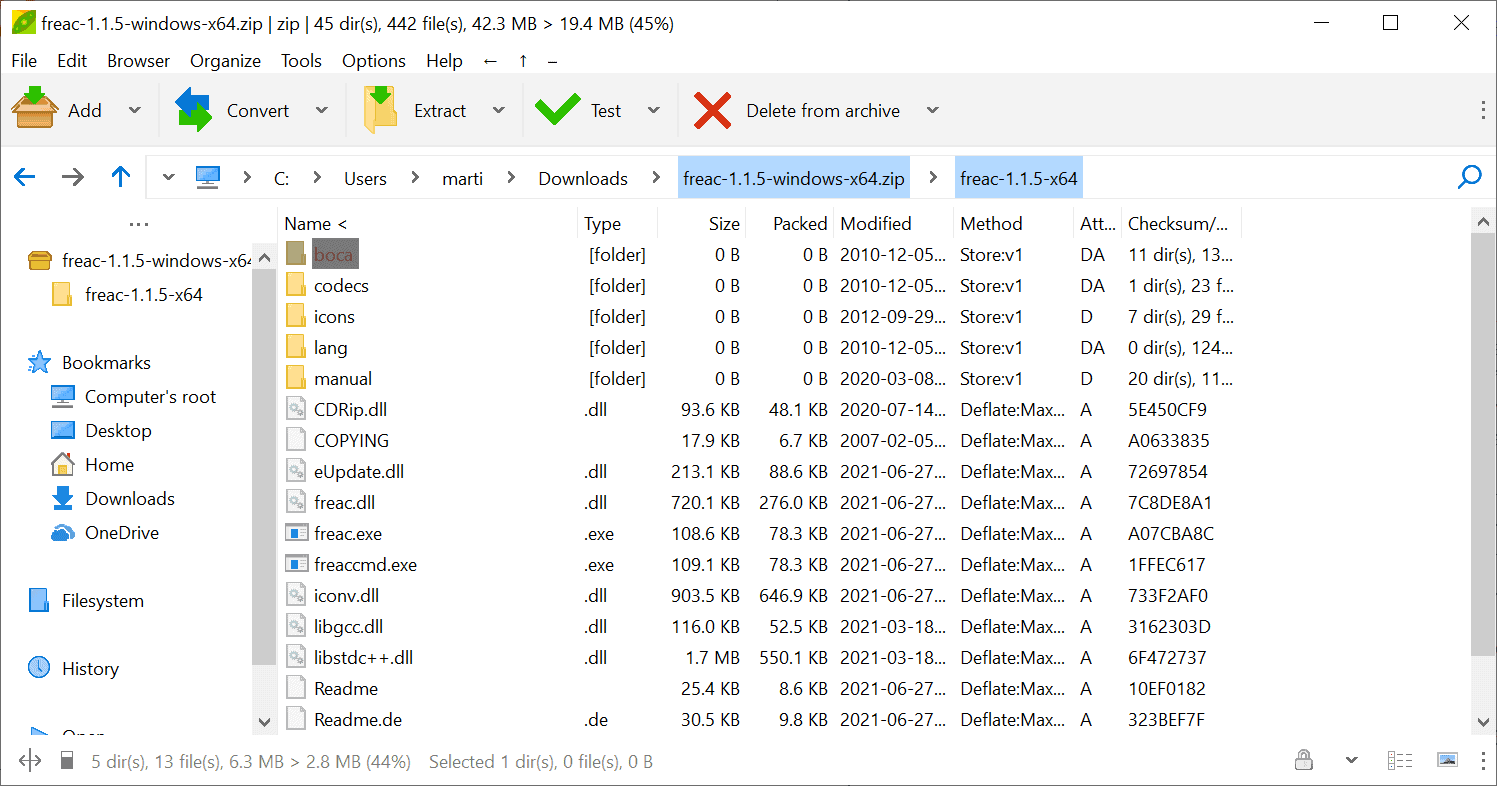
PeaZip users who use the file archiver's Smart Extraction feature may select the option now alongside other options on program startup.
The new release improves the program's command line options, and introduces a new folder (/res/batch/) which includes samples and system integration files.
Development was focused on improving the Linux version of PeaZip according to the changelog.
This release focuses on improving user experience on Linux systems, updating installers, improving the automatic configuration of applications for "open with" actions, and displaying more system's paths in the file manager.
Closing Words
PeaZip 8.2.0 improves the file archiver further. It should work better under Linux now, and all users benefit from improvements made to the file listing in the archiver, and the option to keep extracted files if the extraction stops because of errors.
Now You: which file archiver do you use?
Summary
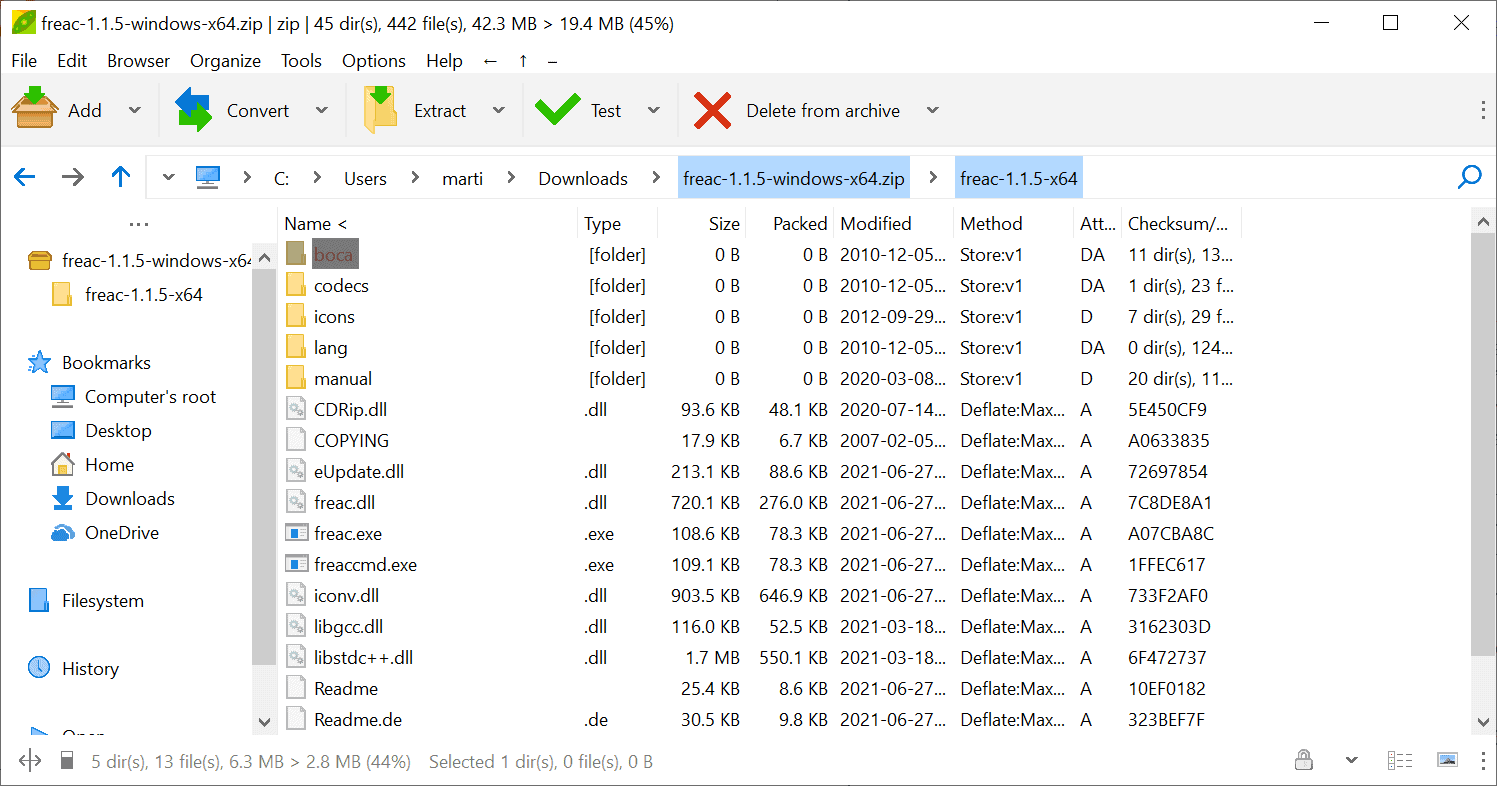
Article Name
PeaZip 8.2.0 File Archiver may keep extracted files when errors are encountered
Description
PeaZip 8.2.0 is a new version of the cross-platform file archiver. PeaZip is available for Windows and Linux, and it has become my go-to application for archive related tasks after the Bandizip fiasco.
Author
Martin Brinkmann
Publisher
Ghacks Technology News
Logo

Comments
Post a Comment