10+ WinRAR Alternatives Options For Free To Extract Your File - Enterprise Apps Today
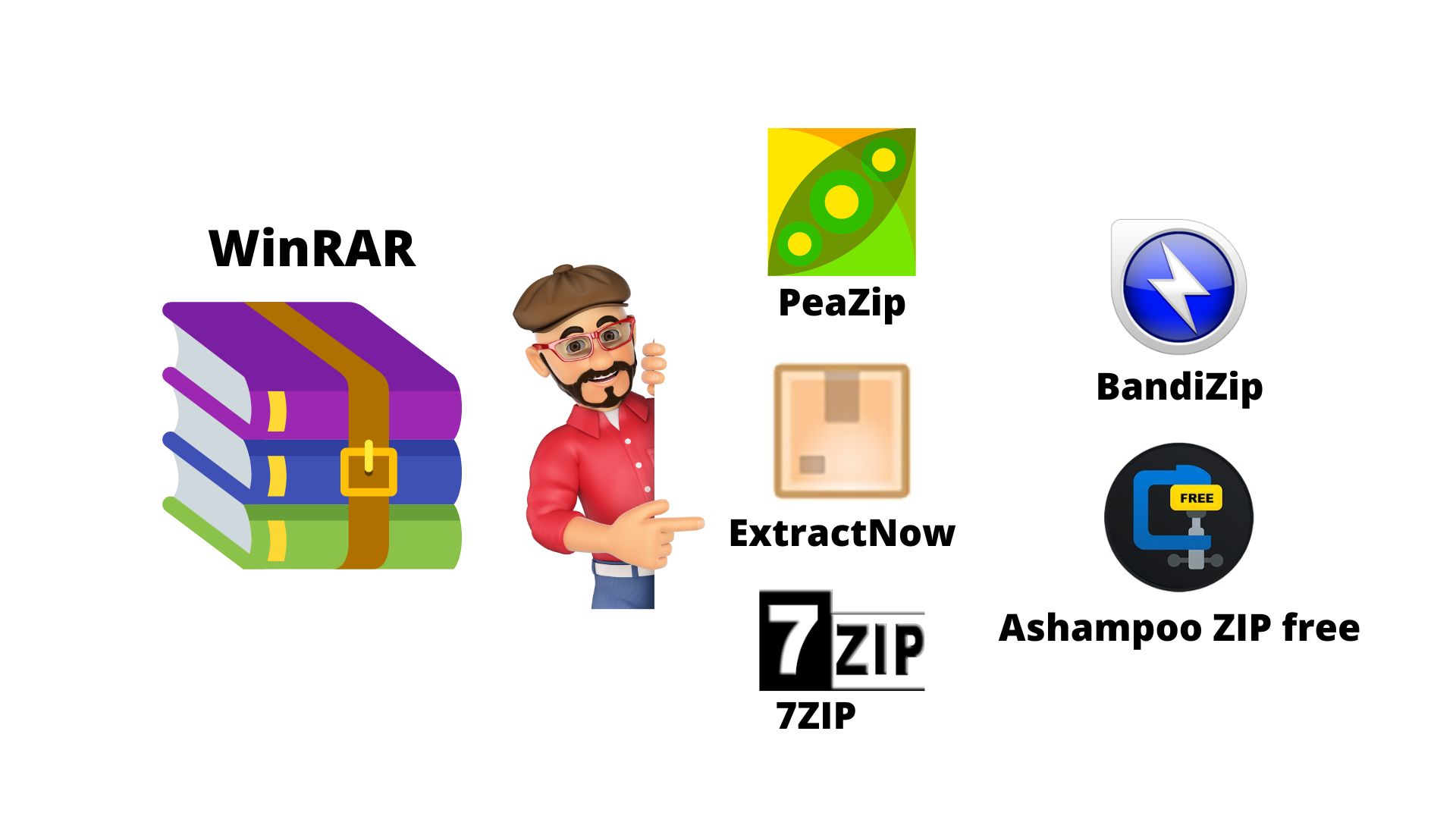
WHAT WE HAVE ON THIS PAGE
All users want a simple, efficient method for sharing, compressing, and unzipping large files. Many tools can be used to accomplish this task quickly and easily. WinRAR is one of the most popular tools used for this purpose. The Windows version of the RAR file, known as WinRAR, enables users to compress multiple files and folders as well as open and encrypt ZIP files. Here is a list of the top free WinRAR alternatives for 2022.
The Top WinRar Alternatives For 2022
Even though WinRAR is a handy and well-liked tool, the majority of users need free software to offer the same services. These are some alternatives to WinRAR compiled based on compression rate and compatibility
PeaZip
PeaZip is free, open-source software that allows for high-speed compression of more than 150 file formats. This software supports unzipping and zipping of more than 180 different file formats, including rare ones. It doesn't support '. RAR file format. PeaZip is the best tool for various archiving features such as splitting, editing, deleting, and joining archives.
Furthermore, PeaZip offers an additional feature over 7-zip: it can repair damaged archives and test them for errors. Also, PeaZip allows users to compress files into its own format, PEA, which features two-factor authentication and a highly secure password manager.
PeaZip is available for Linux and Windows; however, it can also be launched from external storage devices. The fact that PeaZip requires a file size of 10MB, making it inaccessible on older PCs, is a minor downside.
PeaZip's customizable interface makes it the best user-friendly alternative to WinRAR.

ExtractNow does not group, archive, or compress files as other WinRAR alternatives do. This tool is mainly used for basic unzipping. Additionally, the ExtractNow tool is only available for Windows and is completely free.
This software's user-friendly interface and ability to extract multiple files are among its most useful features. Also, ExtractNow supports all the most popular formats, and it is primarily a tool for novices.

7-Zip
7-zip is the most popular WinRAR alternative software due to its high compression rate, which is said to be 10% higher than WinRAR. Users can access around 70% compression rate with 7-zip. It also supports several unzipping and zipping formats. The most appealing feature is that 7-zip is completely free.
Moreover, 7-zip is proprietary software that ensures quality while making compression easier. It includes many user-friendly features such as open-source codes, self-extraction, and password-protected AES-256 encryption. Because most archiving software supports the.7z format, users can easily share compressed files in this format.
Nevertheless, 7-zip has a user-friendly interface and supports over 87 languages. This software, like WinRAR, provides protected and packaged archives, as well as program archives. Users should not be concerned about 7-zip slowing down their computer's performance because it is only 1MB in size.

Bandizip
Bandizip is a high-speed tool designed exclusively for Windows and is not accessible to Mac users. It supports file extraction in more than 30 formats and archival features such as AES 256-bit encryption and multi-core compression.
Bandizip software allows users to check file integrity via scanning before opening, making it reliable and safe. This software supports Japanese, Korean, Chinese, and Russian languages.
Another feature that ensures the software's maximum utility is its preview feature, which allows users to view the contents of compressed files without having to open them.

Ashampoo ZIP free
Ashampoo ZIP Free is a simple but powerful tool that supports more than 60 unzipping formats. It has a user-friendly interface, along with 256-bit AES encryption. Also, Ashampoo ZIP Free has various features such as preview, extraction, ZIP writing, and repair of damaged zip and archives files. The software includes all of the necessary features for free.
With its self-extraction and multi-core compression facilities, Ashampoo ZIP Free is fast and efficient software that beginners can use. Users can also create large archives with special effects.
Furthermore, the Ashampoo ZIP Free tool has also ensured that users can easily upload and share files to their cloud devices such as Dropbox, Google Drive, and OneDrive.

B1 Free Archiver
It is a unique software that provides online and desktop user experience. This is especially helpful for users who may need to archive/compress files for work purposes.
This software is available on Mac, Linux, Windows, and Android devices, which adds to the unique experience. Because the B1 Free Archiver tool is free, it displays advertisements to users while installing. This software supports more than 20 formats, including its own.
B1 Free Archiver tool is a fast editor, and compressor and uses 256-bit AES encryption.

Hamster Zip Archiver
Hamster Zip Archiver is completely free of cost and is available for Windows. This tool allows you to compress faster and at a very high compression rate. In addition, users can adjust the compression level to suit their needs. It supports more than 40 languages.
Hamster Zip Archiver allows you to compress files in a wide variety of formats; however, it can only create 7z and ZIP files. One drawback to the software is its Russian-language installation.
Despite this, Hamster Zip Archiver software is user-friendly and available in English. This software lets you share and upload files on cloud services.

The Unarchiver
The Unarchiver is Linux and Mac-exclusive software that is simple to use and user-friendly. It supports many archival formats, but it does not offer compression services. It only allows you to unzip files. The installation of the Unarchiver is simple and quick.

WinZip
It is one of the most widely used compression software after WinRAR and is a fantastic substitute. WinZip comes in two versions: Professional and Standard. Both versions are paid.
The software itself performs the task of comparing the two versions while downloading. The WinZip Standard version is unquestionably more alluring because it offers more useful features at a lower cost.
Furthermore, the WinZip software is accessible on both Mac and Windows. This software supports all popular archive formats, depending on your chosen software. If the user requires data backup and automation, then they should decide to upgrade to the Pro edition. In addition, WinZip is secure with 256-bit and AES 128 encryption.

Zipware
Users can compress files for free with the Zipware tool, which has a user-friendly, speedy, and colorful interface. This tool can scan files before opening them, and it is capable of defending your device against viruses.
Zipware software supports all the common file formats and is available for Linux and Windows. The file size of Zipware is more than 3 MB, and it won't slow down your device. However, it ensures that you may easily compress large files.

jZip
jZip is a free compression tool that is incredibly powerful and fast. For archival purposes, it supports a wide range of formats. The user interface of jZip is simple and easy to use.
jZip does not offer any fanciful customizable features. This software also adds some advertising during installation that users can disable.

WinAce
Although WinAce is not free software, Windows users can download a free trial version of it. It supports unzipping and zipping files in all popular formats, along with password-protected and encrypted packaging of files. WinAce does a virus check on the files before opening them, which is one of its main advantages.
This software is not the best or most efficient option because it has not been updated since 2008 and isn't available for free. However, WinAce is still a workable substitute for WinRAR due to its effectiveness.

Conclusion
There are many great WinRAR alternatives available for free. Each of these software has its own unique features and benefits, so it is essential to choose the one that best suits your needs. In addition, the above-mentioned different software offers many of the same features as WinRAR. It can be an excellent alternative for those who are looking for a free tool to compress/archive files. If you are looking for WinRAR alternatives, be sure to check out these alternatives. They can help you manage your files more efficiently and increase your productivity.
Barry Elad
Barry is a lover of everything technology. Figuring out how the software works and creating content to shed more light on the value it offers users is his favorite pastime. When not evaluating apps or programs, he's busy trying out new healthy recipes, doing yoga, meditating, or taking nature walks with his little one.
Comments
Post a Comment